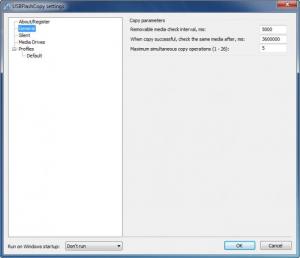USBFlashCopy
1.10
Size: 0 Bytes
Downloads: 3927
Platform: Windows (All Versions)
More and more people are using USB memory devices to back up and transport their files and folders. The problem with flash memory devices is that they have a limited number of read and write cycles and the user can end up with corrupted data without expecting it.
This is why it's a good idea to back up all the data from your USB memory stick from time to time, to make sure that all your personal information will be accessible at all times. Copying all the files and folders from the USB memory stick by hand takes a lot of time and can also be frustrating.
A much better idea for backing up your USB memory stick data is to use USBFlashCopy. This Windows program can automatically detect any USB memory stick being inserted into the computer's USB port and can automatically back up all the data from it in a safe location on the hard disk. This operation is done on the fly and without the user's intervention.
The application doesn't need installing and it's enough to run the executable file downloaded from the producer's website. After loading the program, the user will need to make some settings before he can benefit from its functionality. As such, he will need to select the hard disk folder where the memory stick data will be backed up. Optionally, he can configure USBFlashCopy to ignore certain USB memory devices and to not back up the data stored on them.
What's more, the user can choose the data copy speed. By choosing a lower speed, the program's operation will not affect the operating system's performance, especially if we are talking about a slower computer configuration. Another useful feature presented in USBFlashCopy is the possibility of configuring only certain file types to be backed up, for example documents and images.
In case several people are using the application, each of them can create their own profile, containing personalized settings.
Pros
It can automatically detect any USB memory device plugged into the computer. What's more, it can automatically back up all the data from the memory stick without the user's intervention. Furthermore, one can configure the hard disk folder where the backed up files will be stored and can also choose the copy speed.
Cons
Some program settings may confuse first time users. USBFlashCopy allows you to automatically back up any USB memory stick on the fly.
USBFlashCopy
1.10
Download
USBFlashCopy Awards

USBFlashCopy Editor’s Review Rating
USBFlashCopy has been reviewed by Jerome Johnston on 08 Jan 2013. Based on the user interface, features and complexity, Findmysoft has rated USBFlashCopy 5 out of 5 stars, naming it Essential